Save 5% on Every Order with Subscribe & Save
Subscribe to your favorite Dr. Westin Childs’ supplements so you never have to worry about manually purchasing again.
Benefits
Save 5% on Every Order
Never pay full price again on any product set to subscribe and save.
Cancel or Change Anytime
You have the option to skip orders, cancel your subscription, update your payment information, and much more, all inside of your account.
Customize Your Delivery
Set your delivery schedule to meet your meets. You can opt for a delivery every 30, 60, or 90 days.
How it Works
Step #1. Find a product in our store and click “Subscribe and save 5%”
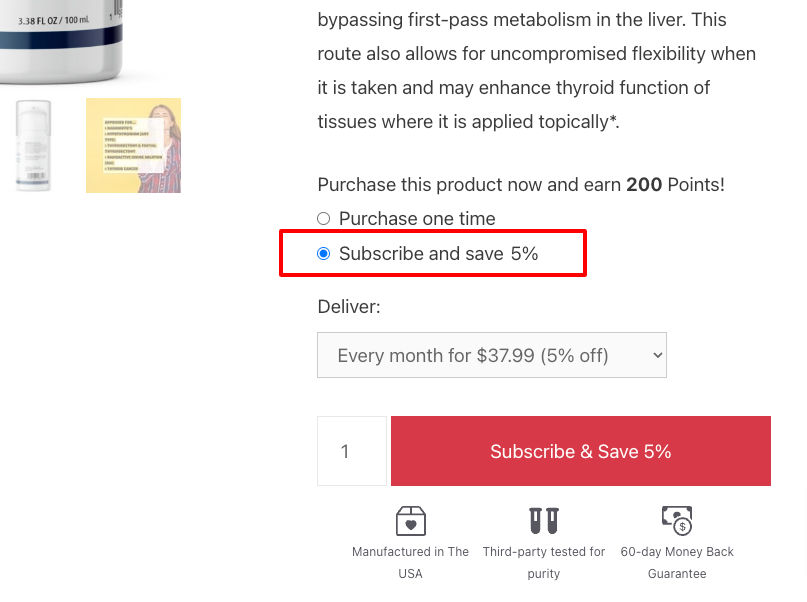
Step #2. Choose a delivery option that works best for you (each product will have 3 options)
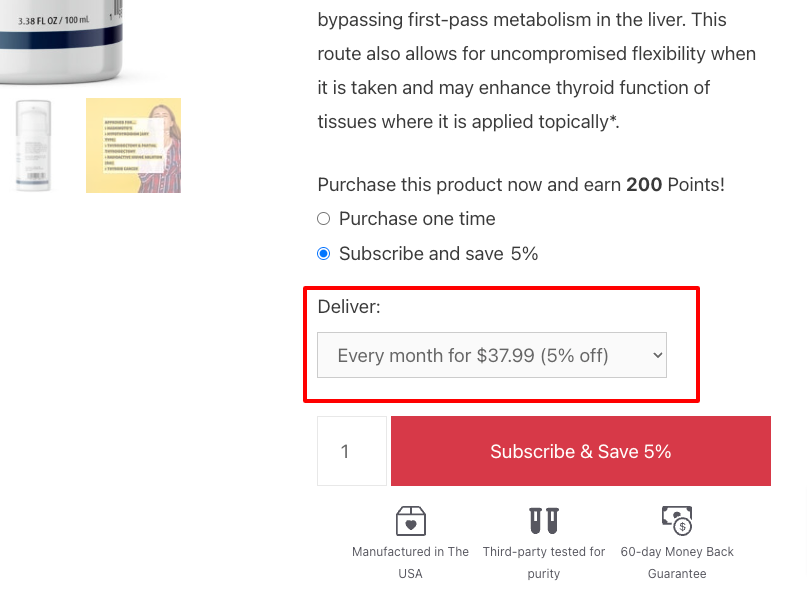
Step #3. Choose the quantity for each product
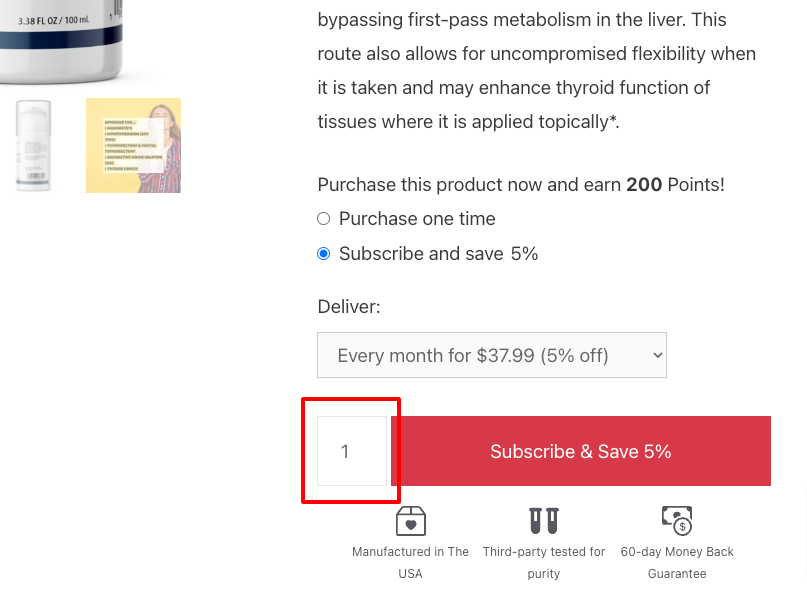
Step #4. Click the big red “Subscribe & Save 5%” checkout button
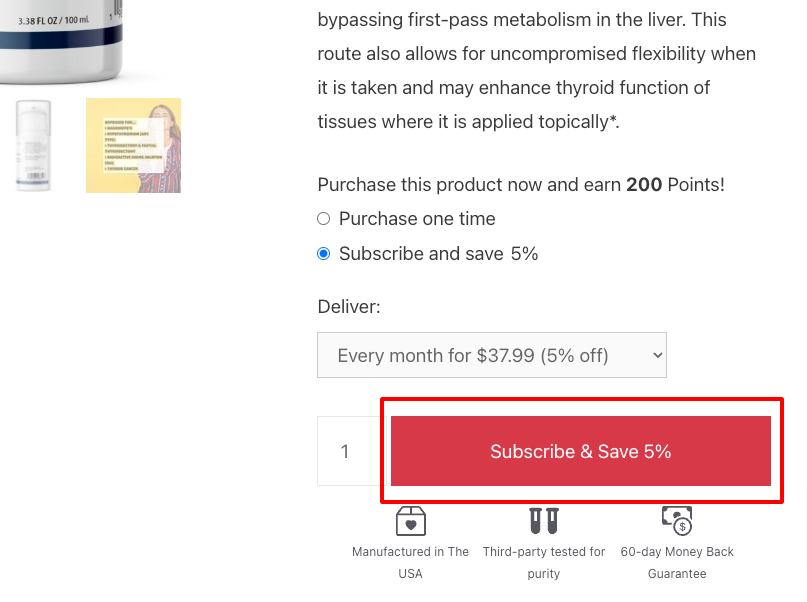
Managing Your Subscriptions is Easy
#1. Log in to your Dr. Westin Childs Account:
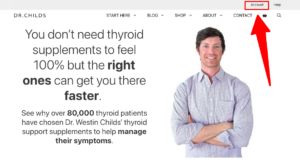
#2. Click on “Subscriptions”:
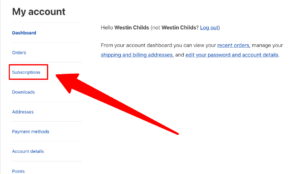
#3. Make changes to your subscriptions as needed:
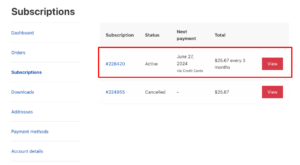
Frequently Asked Questions
Yes! You will receive an email notification reminder 2 days prior to each shipment which displays the price and the shipping address.
If you want to proceed with your order, then you don’t need to do anything.
If you decide you want to make changes to your order, you will want to make those changes before you are charged for the order.
Log into your account, click on “Subscriptions” on the left panel, click “View” on the subscription you’d like to cancel, find and click the “Cancel” button.
Log into your account, click on “Subscriptions” on the left panel, and then click “Change address”.
Yes! To renew a subscription early follow these steps:
Log into your account, click on “Subscriptions” on the left panel, and then click on “Renew now”.
Log into your account, click on “Subscriptions” on the left panel, and then click on “Change payment”.
Yes!
To do that, follow these steps:
Log into your account, click on “Subscriptions” on the left panel, click “View” on the subscription you’d like to renew, then click on “Reactivate”.
Alternatively, you can always resubscribe by placing a new order as well.
Yes!
To do that, follow these steps:
Log into your account, click on “Subscriptions” in the left panel, click “View” on the subscription you’d like to manage, scroll down to the Subscription totals portion of the page and click on “Upgrade or Downgrade”.
You can’t add products to an existing subscription but you can place another order for products that you wish to order.
You will automatically receive 5% cash back as reward points for each successful subscription order that is placed and you can apply these points to any order that is placed outside of your subscription.
*Note: you can use your points when you initially start a subscription, but future points are not automatically applied to future subscriptions.
You will immediately save 5% when you subscribe to any product and you will still earn 5% reward points on every purchase.
This means you are effectively saving 10% when using our subscribe and save option.
These discounts will remain so long as you remain subscribed.